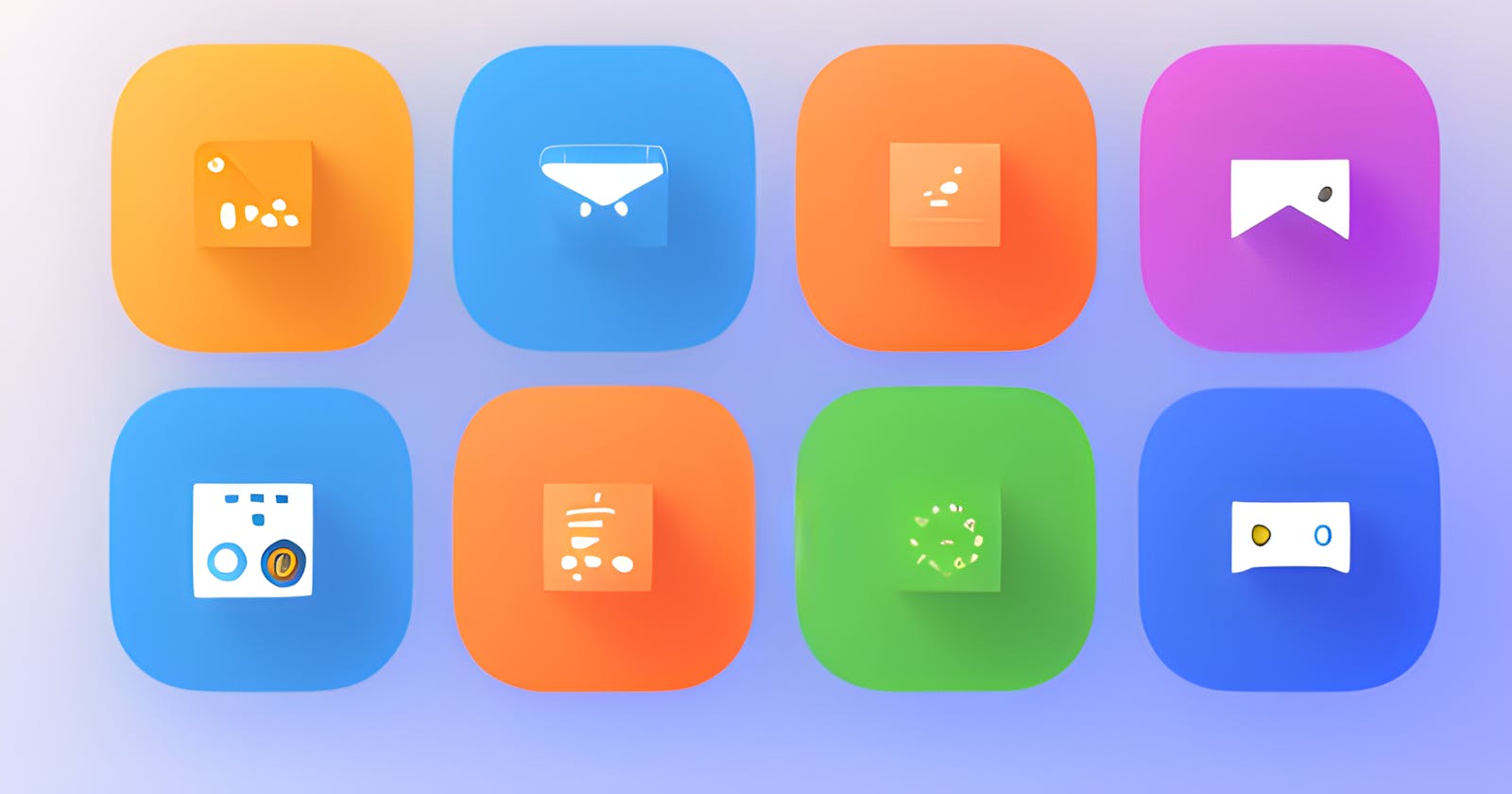Choosing the Right Test Automation Tools for Your Organization
Ensuring Successful Test Automation Implementation through Effective Tool Selection
As an SDET, I've worked on a variety of test automation tools over the years. I've learned that choosing the right tools is critical to the success of any test automation project. In this post, I'll be sharing some best practices that I have followed over the years, for selecting test automation tools that align with the organization's goals and technical requirements.
Things to consider
Choosing the right test automation tools can be a daunting task, given the sheer number of tools available in the market. Here are some key factors to consider when selecting the right test automation tools for your organization:
Technical Compatibility:
Ensure that the test automation tool is compatible with the technology stack and software development tools that your organization uses. This includes programming languages, frameworks, and third-party integrations. Another thing to consider is the familiarity of SDETs with the tool in consideration.
Scalability:
Whenever we are taking any decision as part of an organization, we should always consider planning things for the long term. If there is a possibility that the application would most likely be scaled up or made feature-rich, then the test automation tool should also be able to scale to meet the needs of your organization's growing software projects. It should be able to handle large-scale test automation frameworks and also be easy to maintain and update.
Cost:
The cost of the test automation tool should be considered in relation to the potential cost savings and efficiency gains that it can provide. Consider both the initial investment and the long-term maintenance costs. If there is a costly software that is being considered, then we can spend some time researching a few open-source tools that we can combine and get the desired results.
Ease of Use:
The test automation tool should be easy to learn and use by the members of the development and testing teams. It should also be able to provide clear reporting and analytics to help teams identify and resolve issues quickly. All in all, the automation tool in itself should not be an additional overhead, but rather another tool to share our burden.
Support and Community:
Consider the level of support and community around the test automation tool. This includes documentation, training resources, and online forums where developers can exchange ideas and resolve issues. The more resources available online, the less we would need to reinvent the wheel.
Case Study
As a use case study, let us consider 2 popular automation tools and try to discuss the various aspects of both of them on the above points mentioned:
Tool 1: Selenium WebDriver
Advantages:
Technical Compatibility: Selenium WebDriver is compatible with a wide range of programming languages, frameworks, and platforms.
Scalability: Selenium WebDriver can be easily scaled to handle large-scale test automation frameworks and distributed testing environments.
Cost: Selenium WebDriver is open-source and free to use, making it an affordable option for organizations of all sizes.
Ease of Use: Selenium WebDriver has a simple, user-friendly interface that makes it easy to learn and use by members of the development and testing teams.
Support and Community: Selenium WebDriver has a large and active community of developers who contribute to its ongoing development and support, providing extensive documentation, training resources, and online forums.
Tool 2: UFT One (QTP)
Disadvantages:
Technical Compatibility: UFT One is primarily compatible with Windows-based platforms and has limited support for other programming languages and frameworks.
Scalability: UFT One can be difficult to scale for large-scale test automation frameworks and distributed testing environments.
Cost: UFT One is a commercial tool and can be expensive, particularly for smaller organizations.
Ease of Use: UFT One has a complex, feature-rich interface that can be difficult for new users to learn and use effectively.
Support and Community: UFT One has a smaller and less active community of developers than Selenium WebDriver, which may limit the availability of support and resources.
Additionally, while there are many test automation tools available, choosing the right tool is critical to achieving effective and efficient test automation processes. Selenium WebDriver is a widely used and reliable option that offers advantages in technical compatibility, scalability, cost, ease of use, and support and community. On the other hand, UFT One is a commercial tool that may have limitations in these areas. It's important to consider the specific needs and requirements of your organization when selecting a test automation tool to ensure the best results.
Implementation
As an example, let's decide and finalize on opting for the Selenium Webdriver tool. Selenium WebDriver is an open-source test automation tool that is compatible with a wide range of programming languages and frameworks. It is highly scalable and easy to use and has a large and active community of developers who contribute to its ongoing development and support.
One practical challenge that organizations face when implementing Selenium WebDriver is creating and maintaining robust and scalable test automation frameworks. To address this challenge, I recommend implementing a modular and data-driven approach to test automation. This involves breaking down test cases into smaller, reusable modules and using data-driven techniques to parameterize and generate test data. This approach helps to reduce maintenance costs and increase the efficiency and reliability of test automation frameworks. I shall be describing more about how to design and develop scalable and robust automation frameworks in future posts.
Reporting
Another key aspect in addition to selecting the right test automation tool is to consider how you will generate and analyze test results. Detailed reporting is critical for identifying and resolving issues quickly and efficiently. Here are some best practices for achieving detailed reporting in test automation:
Best Practice:
Use test automation tools that provide detailed reporting features. Many test automation tools, such as Selenium WebDriver and Appium, offer built-in reporting and analytics features that can help teams to track test results and identify issues quickly. These features may include detailed logs, screenshots, and video recordings of test runs.
One to Avoid:
Relying solely on manual reporting. Manually generating reports can be time-consuming and error-prone, and it can also delay the identification and resolution of issues. Additionally, manual reporting can make it difficult to scale test automation frameworks and ensure consistent reporting across different projects.
It's important to consider the level of detail and customization that your organization requires when selecting a reporting approach for test automation. Automated reporting can save time and increase the efficiency of the testing process, but it's important to ensure that the reporting features align with your organization's specific needs and goals.
Conclusion
Choosing the right test automation tools is a critical step in achieving effective and efficient test automation processes. By considering technical compatibility, scalability, cost, ease of use, and support and community, individuals or organizations can select the tools that best align with their goals and technical requirements. The use of tools like Selenium WebDriver and the implementation of modular and data-driven test automation frameworks can further improve the success of test automation projects.